android studio error Failed to find Build Tools revision 30.0.2
This error occurred after i updated the android studio this morning . at first , when i start a new project to do my android work that consists of a easy front pages.
but when i run this code , there is an error which is “failed build tools reversion 30.0.2” , i never seen this problem like this before , through the internet i guess that problem may be caused by the mismatch between android API and the android sdk tools version , so i update the android API to match sdk tools , then rebuild the “build.gradle” file , add “buildtoolsversion : 31.0.2” to this file , but there still are this error , finally , you can open the project structure and change the sdk build tools version to the one that your android is installed before . use the old version can be solve this problem.
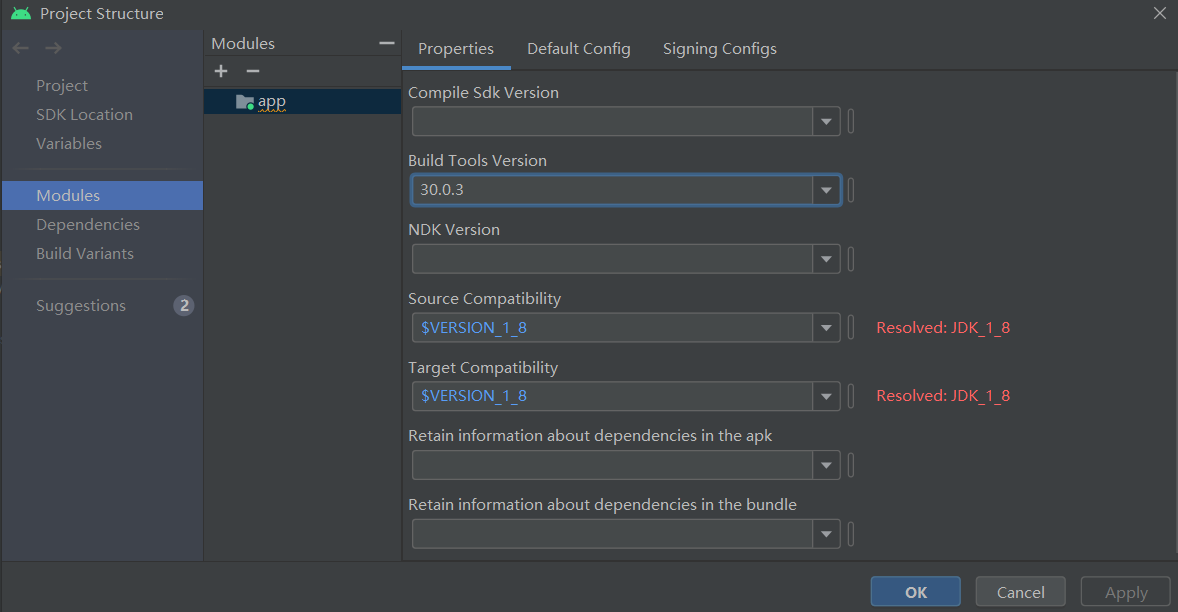
you can choose the buildtools version that you already installed and add the same version into the “build.gradle (app)” file.
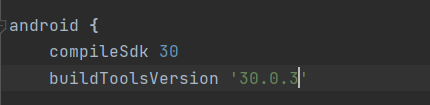
then you can run the code successfully.